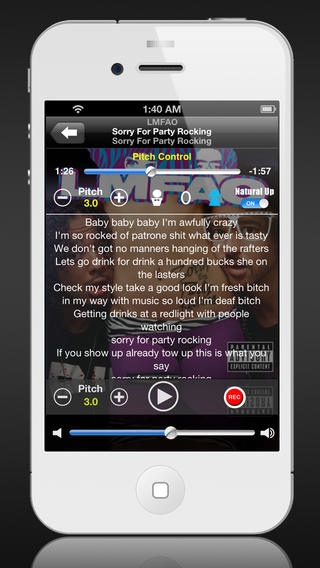Funi Player 1.31
Continue to app
Paid Version
Publisher Description
Enjoy differently! Music Player with various effects! Experience your song in your device with funny music effects. There are many ways to listen to your music in traditional ways. However, Funi Player will lead you to a new experience with various effects such as Acappella Effect, Vocal Removed Effect, Reverse Play, Pitch Control and Speed Control Play. NOTE Requires iOS 5 or later. Not supporting iTunes Match. KEY FEATURES ACAPPELLA EFFECT Based on songs in device, hear only vocals by removing instrumental sound. Just as other technologies in PC and MAC world, Acappella Effect is not perfect, but enjoyable enough. Turn on and off Acappella Effect in real time with an on/off button. No converting time needed. VOCAL REMOVED EFFECT Adversely, hear only instrumentals by removing vocals in real time. Pitch control supported. REVERSE PLAY With an on/off button, change the direction of playing forward and backward. PITCH CONTROL Change pitch of your music higher and lower. From -1 octave to + 1 octave supported. Natural pitch-up option to exclude chipmunk sound. RECORDING TO SEND EMAIL Record to send an email is for transferring songs with Acappella Effect, Vocal Removed Effect, Reverse Play Effect and Pitch Control to other devices. After recording, WAV file is ready for sending an email. Email of Funi Player is using the email set in your device, so please check the maximum attaching size of your email. Funi Player also supports AAC-compressing. SPEED CONTROL Change playing speed from 0.25 X to 2.0 X. AB repeat supported. Support 0.01 scale shift NORMAL PLAY Normal Play feature is using songs, playlists, podcasts, audiobooks and iTunesU in default music player and perfectly related to the default music player. Funi Player supports following features: play and pause, play collections, play next, play previous, scrubbing, now playing button, searching, index, lyrics, repeat, shuffle, airplay, background play and remote control. YOUTUBE VIDEOS In detail page of each song, there is a link to YouTube videos closely related to the information of each song. RECENTLY PLAYED SONGS Even without sync to iTunes, checking recently played songs is always possible in Funi Player. PERSONALIZATION Funi Player is providing an easy access to favorite song, album, artist and genre. REQUIREMENTS Requires iOS 5 or later. Requires an iPhone, iPad or iPod Touch with a minimum of 50MB of disk space to work in stable. Not compatible with old DRM songs. Not compatible with iTunes Match. Better to turn off iTunes Match option while using Funi Player. Not support recording songs having duration time more than 10 minutes, however there is no time limit in playing songs with special effects.
Requires iOS 5.0 or later. Compatible with iPhone, iPad, and iPod touch.
About Funi Player
Funi Player is a paid app for iOS published in the Audio File Players list of apps, part of Audio & Multimedia.
The company that develops Funi Player is Sejin Kim. The latest version released by its developer is 1.31.
To install Funi Player on your iOS device, just click the green Continue To App button above to start the installation process. The app is listed on our website since 2012-02-10 and was downloaded 9 times. We have already checked if the download link is safe, however for your own protection we recommend that you scan the downloaded app with your antivirus. Your antivirus may detect the Funi Player as malware if the download link is broken.
How to install Funi Player on your iOS device:
- Click on the Continue To App button on our website. This will redirect you to the App Store.
- Once the Funi Player is shown in the iTunes listing of your iOS device, you can start its download and installation. Tap on the GET button to the right of the app to start downloading it.
- If you are not logged-in the iOS appstore app, you'll be prompted for your your Apple ID and/or password.
- After Funi Player is downloaded, you'll see an INSTALL button to the right. Tap on it to start the actual installation of the iOS app.
- Once installation is finished you can tap on the OPEN button to start it. Its icon will also be added to your device home screen.